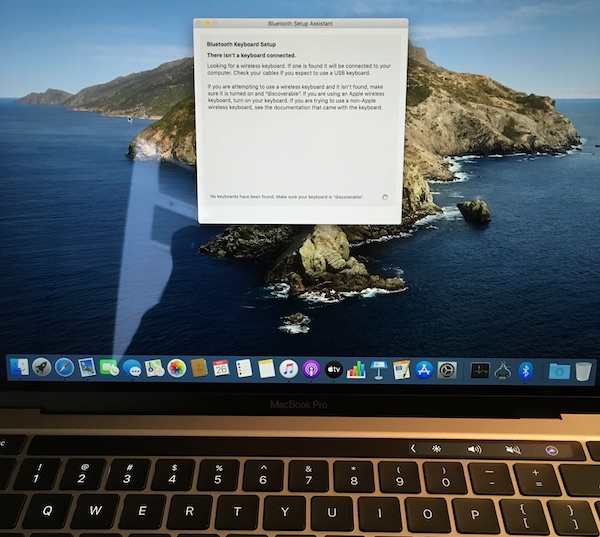How I moved my setup from a Mac to a Linux laptop
This article is part of a series:
Returning the Macbook Pro
In the previous installment of this series I explained how I had been disenchanted with recent Macs.
The fact is that shortly after writing that review I returned the 2020 Macbook Pro.
I tried to love it, honest to God, but it was mediocre.
Let me share with you the list of issues I found while using it for two weeks:
- USB2 keyboard and mouse randomly disconnecting. I tried 3 different USB/Thunderbolt adapters, including Apple's, to no avail.
- Abnormal rattling sound when fans start spinning, as if they were not properly seated.
- Not detecting the internal keyboard sometimes after resuming sleep.
- Only 5 hours of battery life when streaming video with the screen off, connected to a TV.
- Battery drained from 70% to 15% after sleeping overnight.
- The touchbar. I spent time trying to make it useful with BetterTouchTool. Then I discovered that the keypresses don't register correctly most of the times, and I had to tap twice or three times, which defeats the purpose of having a dedicated shortcut.
- Trackpad registers too many spurious taps and the cursor jumps around the screen while typing.
- Airpods Pro have ~400ms of audio lag when watching videos. Solved with a reboot but it appears again after a few minutes.
The fact that it had issues with the internal keyboard and the USB subsystem made me think that the unit may have a faulty logic board. I discovered later, through a Reddit thread, that the USB2 issue was not specific to my unit, but it didn't matter much.
I was feeling really ripped off with a machine I had spent 2.000€ on and which, speed aside, was worse than my 2013 Air in every way I cared.
In the end, my gut told my brain, "Stop rationalizing it, this laptop makes you unhappy", and I came to terms with it.
Now what?
I had been dreading this moment since 2016, when I realized that Apple didn't care about my demographic anymore.
Migrating platforms is a big hassle, so after I made the decision to return the Macbook Pro, I thought carefully what the next steps would be.
In order to transition from the Mac to Linux I had to prepare a plan for for new hardware, new software, and a new cloud ecosystem.
At that point there were strong rumors about ARM Macs. I thought I'd use Linux for an indeterminate amount of time, until Apple hopefully released a good Mac again. Which may have been "never", though I was optimistic.
I have used Linux extensively in my life, since 1999, but mostly as a developer. Nowadays my requirements are more "mainstream" and I need apps like Microsoft Office and Adobe Reader to do my job. This is an important point to make. This computer is my main work tool, and it needs to accommodate my own needs as well as my job's. I spent some time making sure that I could run all the software I needed. As a last resort, there is always the option of using a VM.
As a final step, I had to move all the iCloud stuff out of there, because it is not interoperable with standard clients. I decided I would self-host it and see how difficult it is to leave the walled garden.
Therefore, I needed to fulfil the following requirements:
- Good laptop hardware with Linux support
- Ability to run work-related software
- Self-hosted (or almost) cloud services
1. Choosing a new laptop: The 2018 Dell XPS 13"
Before buying—and potentially returning—a new machine I drove to the office and grabbed two old laptops to see if they would fit: a Thinkpad 420 and a 2018 Dell XPS 13".
I decided to test drive the five of them: the 2020 MBP, my 2013 MBA, the Thinkpad, the Dell, and my tinkering laptop, a Thinkpad x230 with OpenBSD.
I then spent a couple days trying to make some sense of the situation. You can see them running a group video chat and some benchmarks.
Fortunately, a clear winner emerged: the 2018 Dell XPS with Ubuntu-Dell installed.
How good is the 2018 XPS? Excellent. 9.5/10 would recommend. I got in love with that machine. Very good hardware, with just a few minor issues.
Pros:
- Good screen quality
- Small bezels. It makes a difference and I still miss them today.
- Light, nice in my lap. The Macbook Pros have air vents that "cut" into your legs when you're wearing shorts.
- All I/O worked fine. I used the official Dell Thunderbolt Dock.
- Excellent keyboard. I liked the pgup/pgdn keys on the arrow cluster and welcomed back the function keys.
- Good battery life (6h of streaming video) even though the laptop had been used daily for almost 3 years.
Cons:
- The speakers are of laughable quality. Not just bad, but why-would-Dell-do-that bad. Extremely quiet and terrible quality.
- The webcam is on a bad location. Not really a big deal, but I'm glad they fixed it in recent revisions.
- The trackpad is kinda like the 2013 Air's, but a bit worse.
- Coil whine. I tried to be positive and used it as an "activity indicator" like in the old days of spinning hard drives, but I'd rather not have it.
That really is it. The Dell XPS is probably the best go-to PC laptop. Excellent set of compromises, good price, good support. If you want to use Linux on a laptop, you can't go wrong with the XPS.
2. Doing my job with Linux
I knew beforehand that hardware support was not going to be an issue. Linux drivers in general are pretty good nowadays, and that XPS specifically was designed to work well with Linux, that is why we bought it for the office.
On first boot everything works. Ubuntu is pretty good. Gnome 3 tries to be like a Mac, which I liked, and the basic software is fine for most of the people.
I then installed my work software. Most of it is either standard (email, calendar...) or multi-platform via Electron or webapps. For Windows-specific software I purchased a license of Crossover and also installed a Windows 10 VM on Virtualbox. It was not super convenient and sometimes things crashed with Crossover, but I could manage.
Overall, the desktop environment and base apps are not as polished as macOS, which I will discuss later, but it worked.
I am happy to realize that I can continue recommending Linux to "regular people" who want a computer that just works, doesn't get viruses, and is very low maintenance.
3. My self-hosted cloud setup
This is a topic that is on everybody's mind right now. We went from the original, decentralized internet, to a network centralized in a few vendors like Facebook, Google, Cloudflare and Amazon, and I think that is a bad idea.
The walled garden is comfortable, but what happens when you want to make the switch? How easy it really is to migrate your online infrastructure to another vendor?
Well, I was going to discover that soon. I like the iCloud ecosystem, and in general am fine with Apple's privacy policies, but I just couldn't continue using it. Apart from email, all other services (pictures, calendars, files, notes, etc.) cannot be used in Linux, and the browser client is extremely bad.
I am a geek, and have been a sysadmin since college, so I took it as a personal challenge to create my own personal cloud infrastructure.
First I tried Nextcloud. It mostly works and I recommend it in general, but the server components are too heavy and the file syncing is slow and unreliable.
I decided to self-host every individual piece of the puzzle:
- My mail has been managed by postfix/dovecot for a few years now. I don't recommend anybody self-hosting email due to deliverability issues, but I'm that stubborn.
- I set up radicale for contacts, calendars and tasks. It had issues connecting to some clients due to, I believe, SSL negotiation. If I had to set it up again I'd try another alternative.
- All my files got synced over my laptops and the server thanks to Syncthing. I can't stress enough how great of a software is Syncthing. Really, if you're looking for an alternative to Dropbox, try it out. It will amaze you.
- Syncthing does not expose files publicly, so I span up the Apache Webdav server to share files.
- Joplin is a good alternative to take rich text notes and sync them over the internet. The clients are not very polished, but it works.
- For passwords I've been using Lastpass for some time.
- I kept using iCloud for pictures, because it's the best solution if you have an iPhone. It is fine because I don't need to work with pictures on my daily workflow.
It took some time of researching and deploying all the pieces, and I'm quite happy with the result. It feels really great to manage your online infrastructure, even though it requires technical knowledge and regular maintenance to keep everything up to date.
So how did it all work out?
Well, I have been repeating this term all over the article: it works. I could do my job, and it was a very gratifying learning experience. Overall, I do encourage geeks to spin up their own cloud infra and work with Linux or BSD boxes. I do have some self-hosted cloud services and I also keep a laptop with OpenBSD which I use regularly.
It is possible to get out of the walled garden. Of course, it's not within reach of the general public yet, even though Nextcloud is very close, and some third party vendors are starting to offer an integrated cloud experience outside the world of the Big Cloud.
But I'm writing this in the past tense because I went back to the Mac. Unfortunately, after six months of using this setup full-time I started noticing very rough edges, which I will explain on the next article.
Stay tuned!
Continue reading...